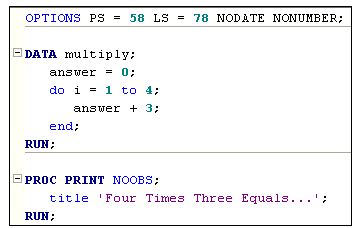http://basesasonlinetraining.blogspot.com/2017/04/constructing-iterative-do-loops.html
In this blog post, we'll get to know the
use of iterative DO loops, in which you tell SAS to carry out a statement or a
group of statements a certain number of times.
To build an iterative DO loop, you need
to begin with a DO command, then incorporate some action command, and then end
with an END command. Here's what a simple iterative DO loop should look like:
DO index-variable = start TO stop BY
increment;
action statements;
END;
Here are brief explanation about each
commands
- DO, index-variable, start, TO, stop, and
END are required in every iterative DO loop.
- Index-variable, which stores the value
of the present iteration of the DO loop, can be any valid SAS variable name. It
is common, however, to use a single letter, with i and j being the most used.
- Start is the value of the index variable
which tells SAS to start the loop.
- Stop is the value of the index variable which
tells SAS to stop the loop.
- Increment is by how much you want SAS to
alter the index variable after each iteration. The most commonly used increment
is 1. In fact, if you don't specify a BY clause, SAS uses the default increment
of 1.
For example let us see this DO
statement:
do jack = 1 to 5;
The above statement SAS to generate an
index variable called jack, start at 1, increment by 1, and end at 5, so that
the values of jack from iteration to iteration are 1, 2, 3, 4, and 5.
do jill = 2 to 12 by 2;
The above statement tells SAS to generate an index variable
called jill, start at 2, increment by 2, and end at 12, so that the values of
jill from iteration to iteration are 2, 4, 6, 8, 10, and 12.
The following program uses a DO loop to
tell SAS to determine what four times three (4 × 3) equals:
The key to understanding the DATA step here is
to recall that multiplication is just repeated addition. That is, four times
three (4 × 3) is the same as adding three for four times. That's all that the
iterative DO loop in the DATA step is telling SAS to do. After having
initialized answer to 0, add 3 to answer, then add 3 to answer again, and add 3
to answer again, and add 3 to answer again. After SAS has added 3 to the answer
variable four times, SAS exits the DO loop, and since that's the end of the
DATA step, SAS moves onto the next process and gives the result.